How generate redgram dal reciept confirmation acknowledgement HMs/MEOs logins step by step process download redgram dal reciept confirmation acknowledgement
How generate redgram dal reciept confirmation acknowledgement HMs/MEOs logins
Dear all Mandal MDM teams are informed that dal reciept confirmation and generate acknowledgement option to all HMs,MEOs has give in jagananna gorumudda dash board portal (jaganannagorumudda.ap.gov.in/MDM/MDMDashBoardNew.aspx).
HMs and MEOs can login through IMMS app login credentilas and confirm and generate the acknowledgement immediately.
HM login steps:
enter webiste (jaganannagorumudda.ap.gov.in/MDM/MDMDashBoardNew.aspx)
click on login(use imms user id & password)
click on HM services
click on Dal receipt acknowledgement generation
enter dal received data
submit
Generate acknowledgement.
After completing of all schools in mandal, the MEO will generate the mandal acknowledgement.
MEOs login steps :
enter webiste (jaganannagorumudda.ap.gov.in/MDM/MDMDashBoardNew.aspx)
click on login( use imms user id & password)
click on MEO services
click on Dal receipt acknowledgement generation
once verify all schools were acknowledgement generated or not then Generate acknowledgement.
All HMs/ MEOs were please give top priority to this work. MOST URGENT
కందిపప్పు అక్నలెడ్జిమెంట్
వెబ్సైట్ లోకి మన స్కూల్ IMMS USER ID అండ్ PASSWORD తో లాగిన్ అయ్యి HM SERVICES లో DAL RECEIPT నందు డీటెయిల్స్ చెక్ చేసుకుని DOWNLOAD ACKNOWLEDGEMENT బటన్ పైన క్లిక్ చేస్తే మన పాఠశాల కు సంబంధించిన RED GRAM DAL ACKNOWLEDGEMENT డౌన్లోడ్ అవుతుంది.
దీనిని MRC కార్యాలయంలో ఇవ్వాల్సి ఉంటుంది.
Get Download Acknowledgement Receipt Click here

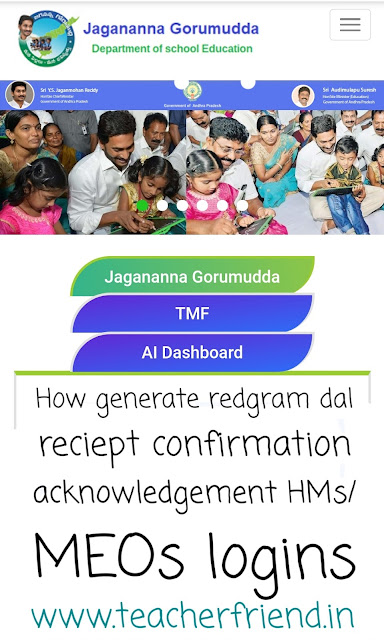
0 comments:
Post a Comment
Note: only a member of this blog may post a comment.